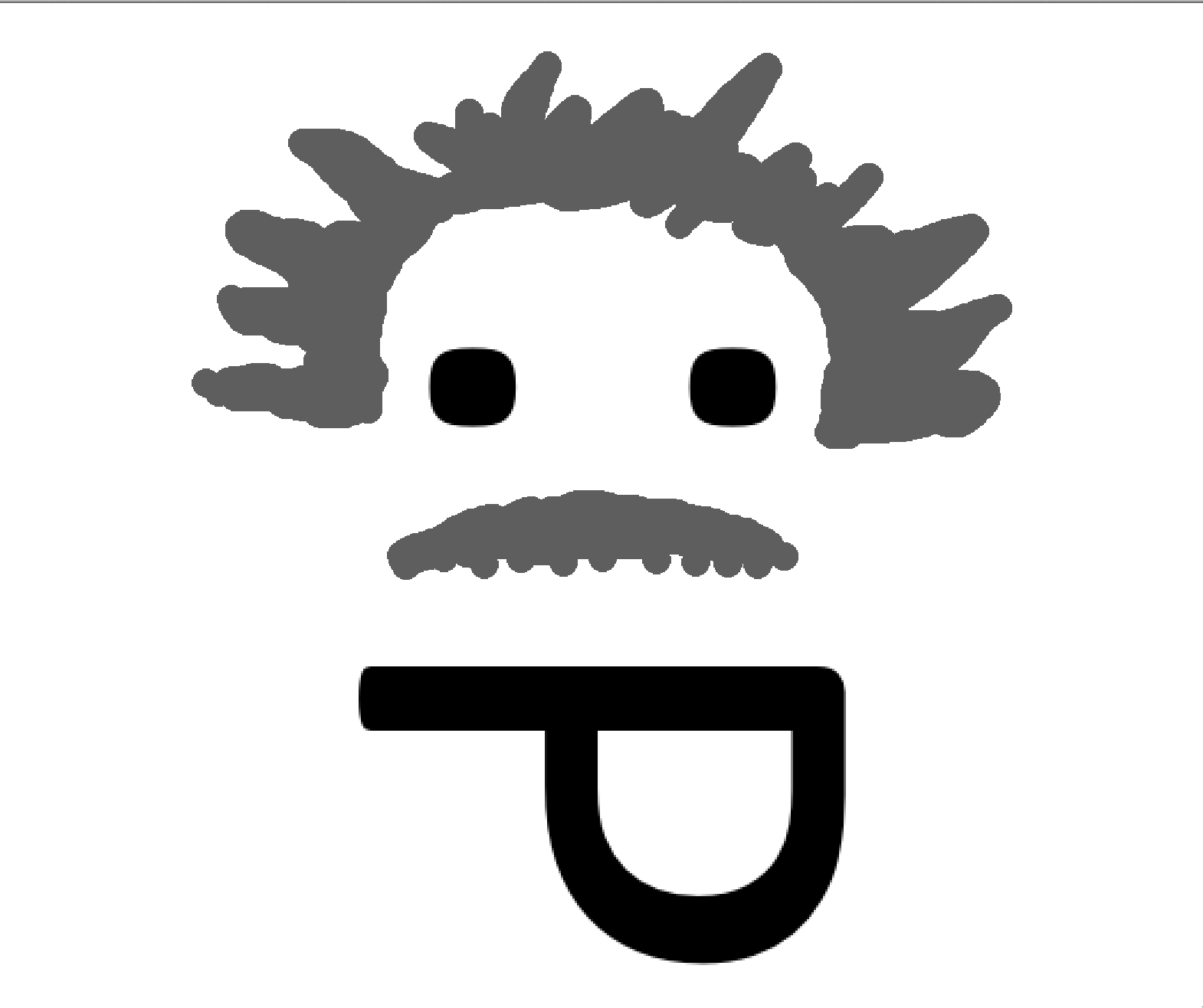-A Mad Scientist Toy Company-
Pintstein Productions
Make your own BearCam
Materials
Quick Steel- A two part epoxy that is sculptable for a very short time and then becomes hard as stone (but perhaps brittle). Available at most auto parts stores. it might be worth buying two or more.
Great Stuff- A liquid that expands as it dries and becomes solid foam. Available at most hardware stores. One can could get the job done but just trust me and buy two or more.
Duct Tape- If this material needs an explanation, then you will need good luck storming the castle!
Polystyrene, some scrap pieces to make a great stuff platform and elevate the camera to specific place
Plastic bags – I used news paper bags because they fit the shape of my camera quite nicely. I also used one garbage bag.
Rubber bands – see before you spray great stuff.
Camera, of diminutive proportions- I recommend the GoPro brand because it is specifically designed to take abuse but check out this page for a larger list of cameras and prices.

Measure your skull (note this is not a photo of a bear skull, it’s a fake gorilla skull that I just had lying around.) I did my war prototype with photos from the internet and imagination. If you don't have any museums near you, you can probably figure it out without a skull.
Measure your helmet- The topography of your helmet might require modifications to the skull shape.
Draw your design- It doesn't have to be pretty. The act of drawing helps people think about form in greater detail.



Make quick steel teeth*- Quick steel is puddy. Cut off a small piece, put on latex gloves, and mash it in your hands for ~2 minute. Once it gets hot to the touch stop mashing and start scupting. Do not set it down once you are done sculpting, wait until it is very hard. Now cut off as big a piece as you like and repeat the process. Go wild! its only $10 a tube so you can experiment and just throw away teeth that you don't like.
*A note on the durability of quick steel- This stuff is hard as rock. I have no idea how the teeth on my war prototype got cracked but the photo to the left shows the damage from 2 days of combat.
Before you spray 'great stuff'- take your camera and completely cover it with plastic bags. I used newspaper (plastic) bags. Use rubber bands to secure the bag and then put annother plastic bag around it. 'great stuff' is very good at bonding with everything it comes into contact with so making a nice form fitting space for your camera without making you camera look disgusting requires plastic bags or some other method of keeping the great stuff away.
Punch teeth through a piece of polystyrene large enough to hold your entire skull design. It might require a hard sharp tool to make a hole as deep as you want it to be (I used a drill bit). Now lay down a garbage bag and put your fake teeth into the holes. You want the garbage bag to keep the polystyrene platform from touching the great stuff however you want the fake teeth to touch the great stuff.
Figure out where you want the “eye” or camera to be in relation to the teeth. Use some polystyrene blocks to set the camera at the height and location desired. Have you wrapped your camera in plastic bags? Is it double wrapped? Are you wearing clothes that you don’t love?
If you answered yes to all, you are ready to spray great stuff!*
*A note on spraying great stuff, it sticks to and bonds with everything. Let it dry for a week before carving it into your desired skull shape. It dries much faster than that but when I cut into it, I found sections that were still liquid two days after spraying. If it gets on your skin you can wash/scrub some of it off but some of it will be bonded to you skin until that layer of skin sluffs off.
Spray great stuff generously, it is going to expand but why be stingy? Once I open a can of ‘great stuff’ I rarely manage to store it in way that allows me to use the material in the can a day later. You will be carving the excess away so excess is not horrible.
When carving your great stuff skull take care to track the location of the teeth and camera. These are your fixed points. If you carve too much foam way but have not touched either the teeth or the camera you can always spray more foam into the missing area. Make sure you have not damaged the plastic newspaper bags around your camera before spraying foam. I’d hate to hear about how you ruined a camera by getting foam bonded to it.
So you have a block of foam in the shape of a skull with a camera form fit into an eye socket? Great! Now the easy part is over and the tricky tailoring begins. I am not great at sewing but I sewed a lot of teddy bears as a kid so I was able to make this pattern with a lot of trial and error. Good luck! The 8x11 is only included in the photo for scale. The 1/4 shoulder peice is supposed to give you a donut shaped piece of fabric. The back of the hood peice needs to be longer than shown (I'm too lazy to reshoot the pattern photo).
My tailoring services are available for $500 a project. We can negotiate a mild discount if you have purchased the fabric but the bulk of that price is labor.
Think you can under cut my price? Great, I won’t harbor any ill will toward you if you succeed at taking my bussiness if you provide superior services. Imitation is the sincerest form of flattery and every mad scientist wants to see their creations grow and change in ways they never imagined possible






Labor is the most expensive part of 3d printing. If you are willing to put in the time, you can design and make just about anything. I purchased my Printrbot because I was frustrated by the customer service I was receiving. I am an educator at heart and I am interested in accelerating your learning curve with 3d printing. Pintstein can help you make your insane creations a reality.
Getting started with 3d printing
http://www.thingiverse.com- a large, user friendly database of .stl files. Nature doesn’t reinvent ‘the wheel’ very often, why should 3d modelers?
http://www.123dapp.com/- a free 3d scanning app. It’s got plenty of glitches but if you need to make a physical object into a .stl file check it out.
http://www.blender.org/ - free animation software with comprehensive 3d modeling capabilities.
http://www.sketchup.com - kind of free 3d modeling software that plays nice with google earth.
https://www.shapeways.com/- The 3d printing company with the largest variety of printers that I know of.
https://www.3dhubs.com/- A great way to find a 3d printing company near you!
http://www.3ders.org/pricecompare/3dprinters/ - the best price comparison of 3d printers that I have found.